Paper Notes: Trying Google's NotebookLM
Ironically, I’m writing this particular post in the default 'notes' app on Mac.
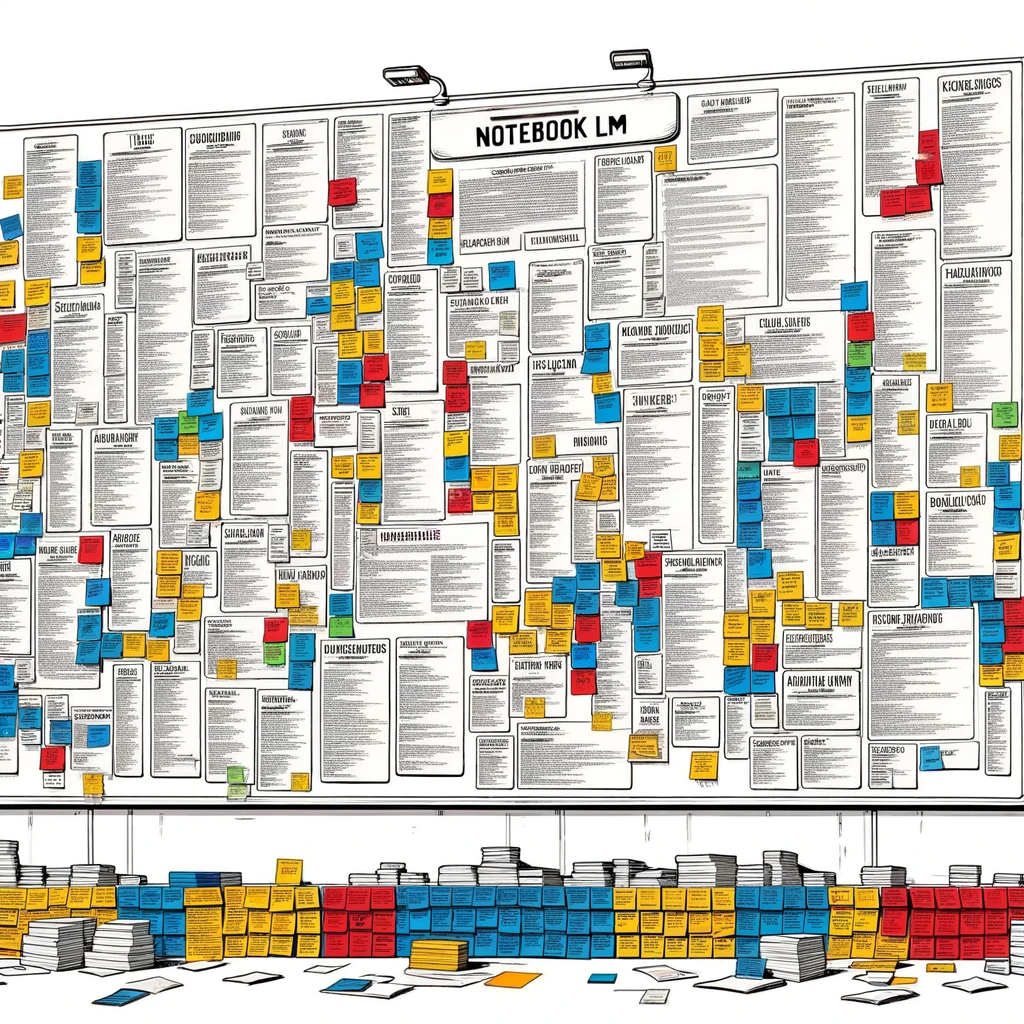
For our upcoming final MoP newsletter of the year, I’ve been working on a bit of a magnum opus on ideal news presentations in the LLM era. So, this seems like the perfect opportunity to start branching into an area of MoP coverage Erica and I are really excited about: Testing out new AI tools!
Bear with me, I’m going to write this out live in the style of an ongoing, well, notebook.
So, NotebookLM is an experimental product from Google that allows you to upload multiple research documents and ask questions about them via a LLM. The idea is that you’ll turn those answers into notes that the AI will help you craft into a presentation or whatever. I figure that if our professional lives are going to run through AI efficiency tools one day, we should understand the capabilities of these first-gen products to get a sense of how close they are to being practically useful.
Steven Johnson, the Editorial Director of Google Labs, told Wired magazine: “If I'm genuinely interested in getting to a unique take, NotebookLM should be able to help me get to that with less hassle.”
- What NotebookLM claims to do (that is most relevant to me, as a person running a blog that is a newsletter):
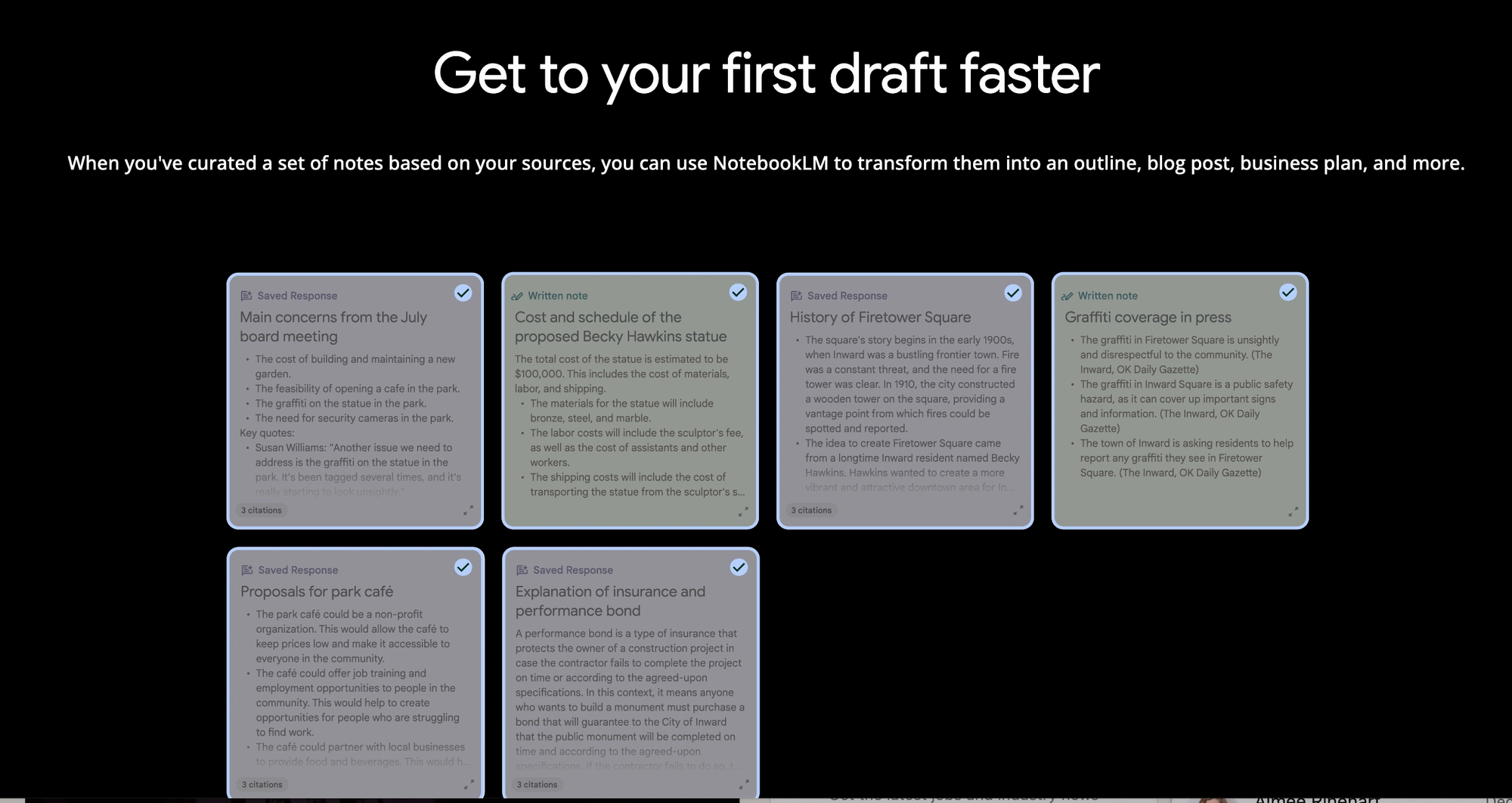
- What I Have: A set of detailed notes in fairly random order. These notes include research links, summaries of my main points, and freehand analyses that need to be re-written into legible sentences and paragraphs.
- My Needs: Since I am not an academic, but I am writing in some detail about highly-studied periods in the history of journalism, such as the Progressive Era, I’m hoping to patch in the lines of my research and my presentation. That way, I can turn my notes into a blog post I’ll feel totally comfortable publishing to the public.
Ironically, I’m writing this particular post in the default Notes app on Mac. So, I suppose another requirement is that NotebookLM gives me the feeling of a composition space to think into. Any clutter should be my own.
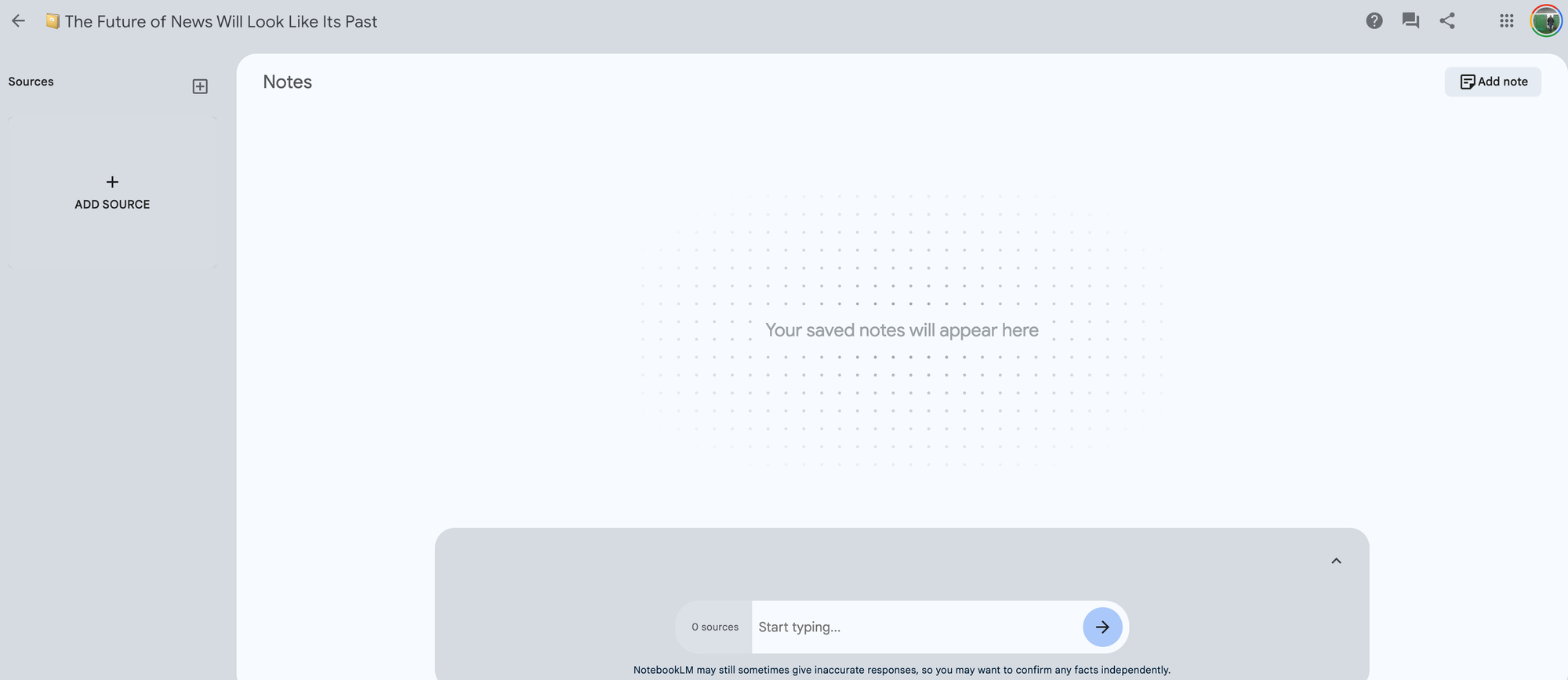
So here I sit, with eight pages of notes and a delightfully empty screen to hopefully organize and improve them with.
When I try to add a source, NotebookLM offers me three options: Drive, PDF and copied text. Maybe there are rights issues with including links in this context? What a shame — I was going to cite them all!
But that’s fine. My disorganized notes are in a Google Doc anyways. So I’ll try and upload that.
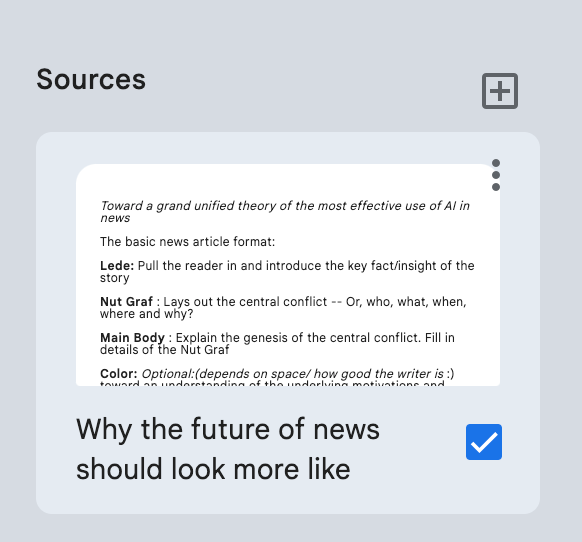
Okay so now that that’s uploaded, It looks like I need to develop a mental model of what to put in this empty text field here… I feel like a guide might be useful — but I’m allowing for the possibility that I am dense.
I suppose since I am keen on building out and cleaning up my references, I’ll start with the area I’m most concerned with: Citations for my historical descriptions. So maybe I’ll just type in: what are some prominent examples of yellow journalism in the progressive era?
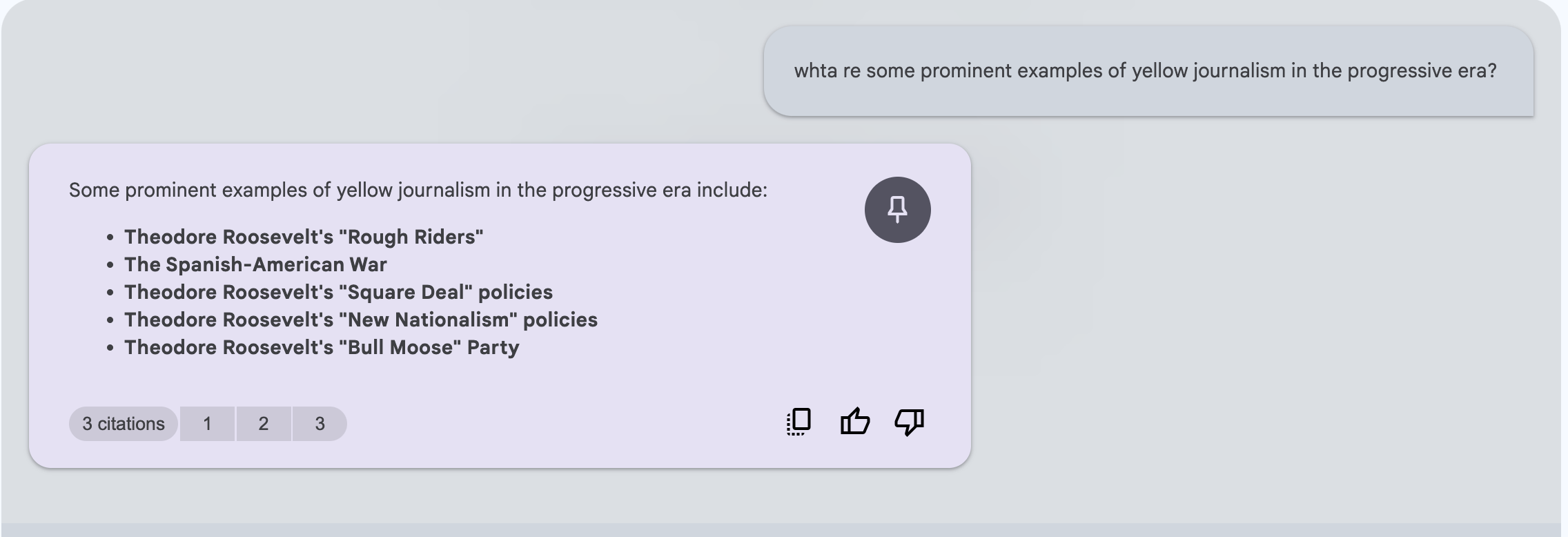
Now this is pretty cool — each of the citations are clickable and scroll to their point of reference in my “source guide.” Less cool: This isn’t really a direct answer to my question.
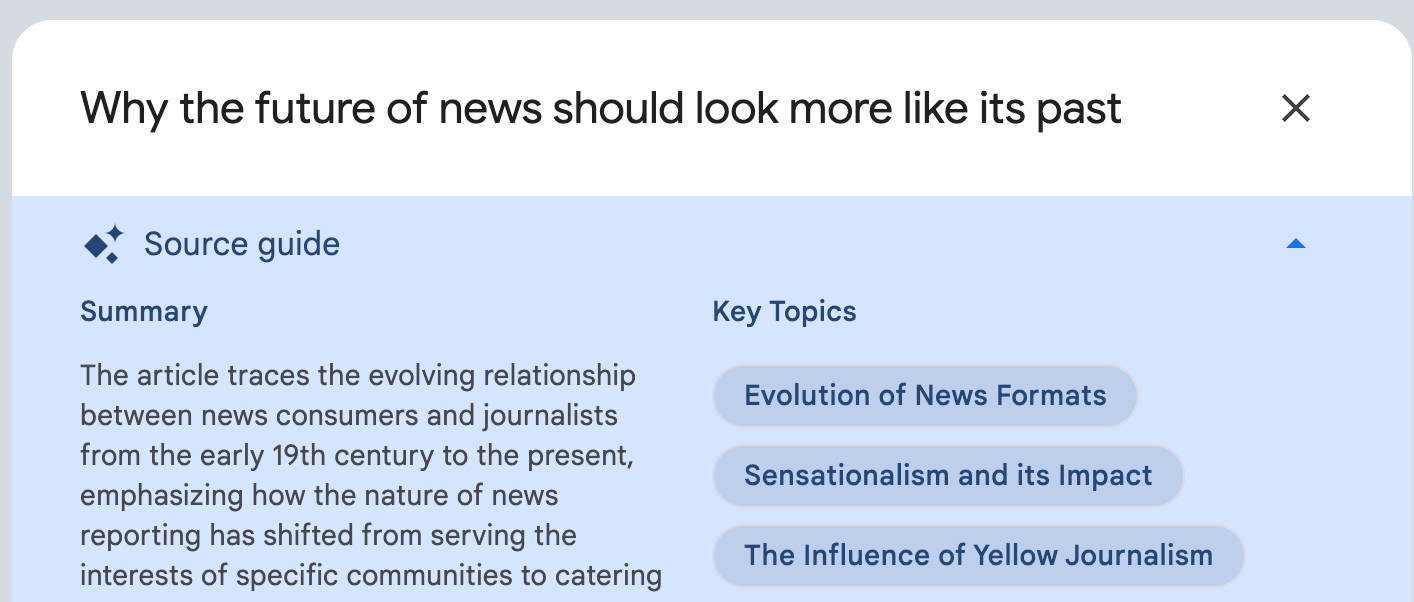
I can’t help but think, though, that without the ability to add links as sources, this tool would be better for academic use than for internet blog-lettering.
NotebookLM also suggests questions that can be derived from my given source text. I can also add digital post-it notes to the main view screen here. So the main viewer is either my Q&A with the LLM or my non-sortable notes. Come to think of it, I don’t need the ability to scan urls so much as I need an AI assistant to help build out my sources so that I can tell a more textured story than I can get from my own given references.
At this point, I’ve hit a crossroads — I’m not exactly sure what to do.
NotebookLM’s demo tells me I should be able to drag and drop my notes into Google Docs by highlighting all of my notes with a mouse. Then I should be able to transform them into an outline or get related ideas from the AI... but… I cannot figure out how to make this actually work. A quick glance at the Discord makes me think I may not be alone in this, but I have many fish to fry today.
Maybe it’s more useful to think of this by reverse engineering an ideal way for me to work with this app:
So, I’m on the advisory board for The Center of Media Engagement at the University of Texas. Their formal reports have PDF versions that I can access. I could upload all of those PDFs into NotebookLM, and ask the AI a series of questions about the research. Such as: What are the key areas of study for the Center this year? Which media intervention seems to have had the most success? Can you list all of the local news organizations who partnered with the center on these projects?
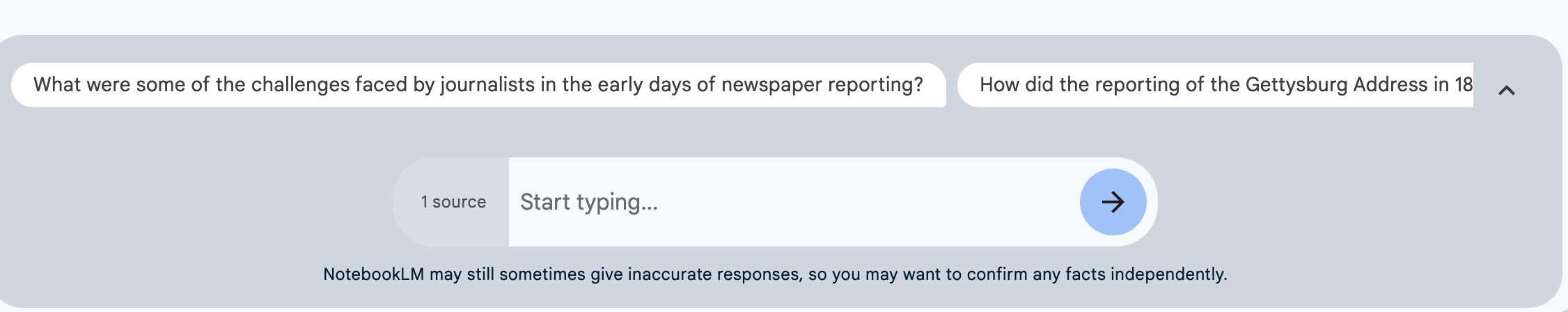
Then, I would use the “pin this message to a note” feature for the AI responses, and I’d have a lot of notes I could piece together into an outline for my analysis project. (New notes can also be typed in manually.) At that point… Well, I suppose I would open an empty Google docs file in a separate tab and put together my final analysis with these notes.
If I could figure out how to make the supposed integration with Google docs work, I would drag my notes into whatever order I want, and re-write them for my audience’s specific needs. Then, as I put the piece together, the Notebook LM AI could:
- Offer suggestions that might clarify or expand on each paragraph
- Surface related citations
- Recommend material for a section based on its header
- Provide external sources when I ask for more evidence of X point or Y point
- Do a check to make sure that every factual assertion I make has a source cited in the final document.
So, not there yet. But! A lot of potential, and a strong opinion about how the UI should operate. Those are good signs. NotebookLM has the chance to become a phenomenally useful tool if Google can expand the notion of a “source” and allow me to begin organizing my thoughts directly in the main viewer before I ever export it into docs.
I’d say they should think less: AI research assistant visualizer.
And more: Giant AI whiteboard where I can intermix my writing with AI generated notes, as the NotebookLM AI does its best to recognize my goals and help me along the way.
Then, when I’m ready, let me import this messy outline into docs or slides or wherever so I can complete the presentation with my own brain matter.
My final verdict
Promising, but needs work. Since this project is explicitly in the experimental stage, I'd say the thing to do if you’re looking for a killer research composition app is to give it a try yourself! Then, post your feedback to the Discord channel, linked in the comment bubble on the top nav of the app.
As someone who has worked on this kind of experimental product a few times before: Trust me, the team is very excited to hear your detailed feedback – even if it gives them the occasional nightmare.




Comments
Sign in or become a Machines on Paper member to join the conversation.
Just enter your email below to get a log in link.